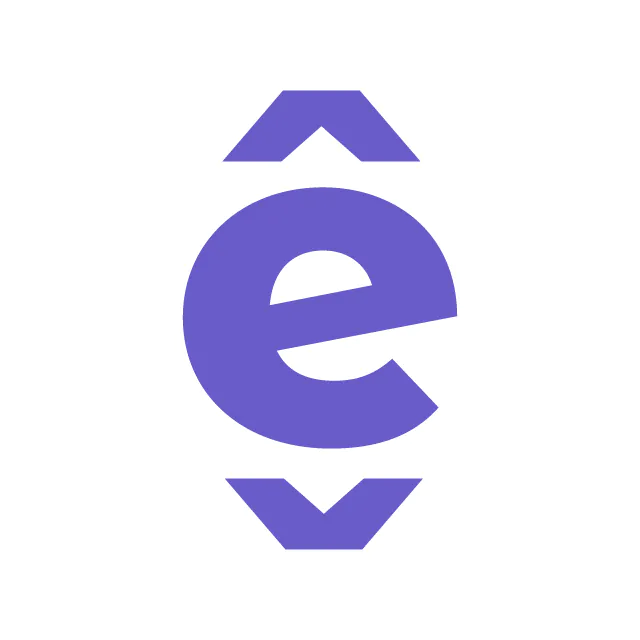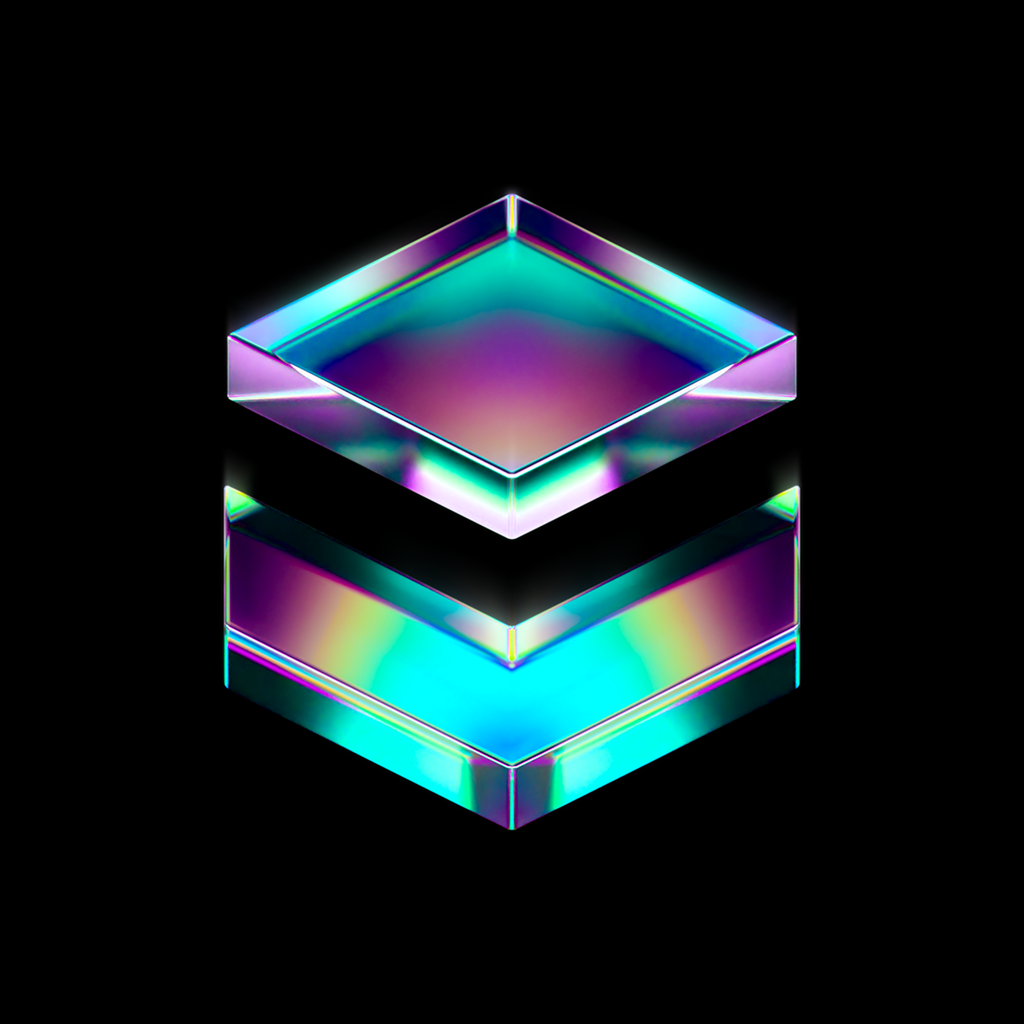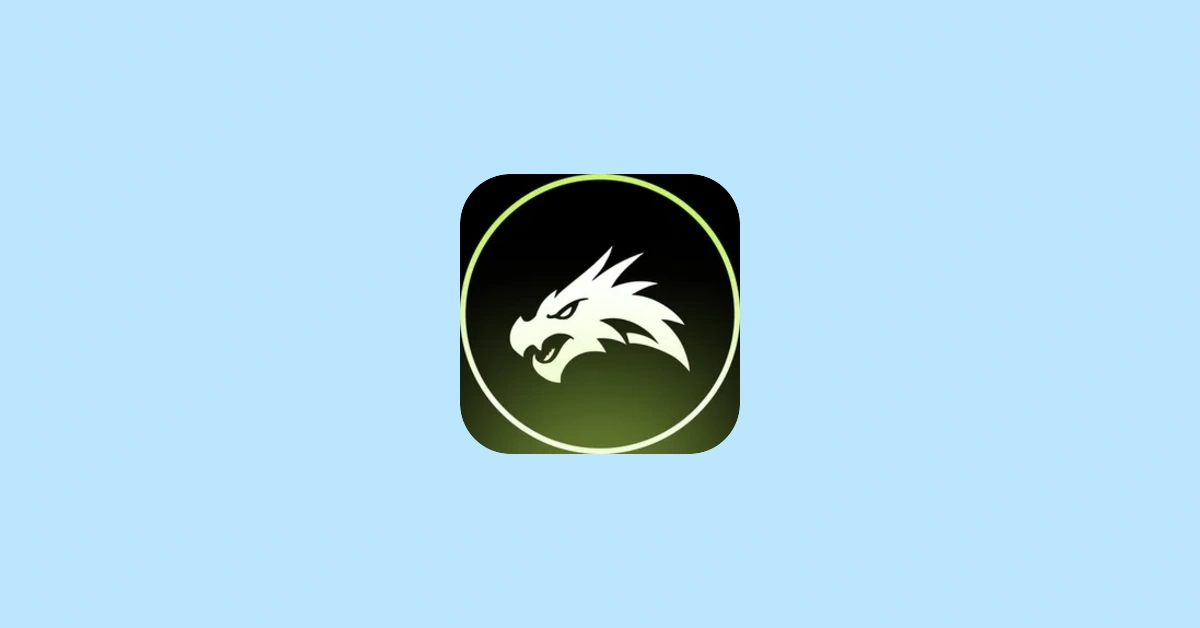Common Patent Mistakes in Mini App Development
Patenting a mini app can protect your innovations, but common mistakes may jeopardize your efforts. Here’s what you need to know:
-
Draft Clear Patent Claims: Vague claims weaken your patent. Clearly outline unique technical aspects.
-
Conduct Thorough Prior-Art Searches: Skipping this step can lead to rejections. Use tools like USPTO and Google Patents.
-
File on Time: File within 12 months of public disclosure to avoid losing rights.
-
Document Features Properly: Weak documentation can harm your claims. Use flowcharts and pseudocode to detail algorithms and workflows.
-
Understand Protection Types: Use patents for technical innovations, copyrights for creative works, and trademarks for branding.
-
Comply with Third-Party Licenses: Track and document all external code and ensure licenses don’t conflict with your patent.
Quick Comparison of Protection Types
| Protection Type | What It Covers | Duration | Registration Required |
|---|---|---|---|
| Patent | Technical innovations, processes | 20 years | Yes |
| Copyright | Creative works, code, UI | Life + 70 years | No (recommended) |
| Trademark | Brand elements, names, logos | Indefinite (renewable) | No (recommended) |
Avoid these pitfalls by combining protections, documenting thoroughly, and using market data to prioritize features worth patenting.
How Do I Patent a Software App?
Key Patent Mistakes to Avoid
When it comes to patent applications, developers often hit the same pitfalls. Even if your invention meets the novelty and non-obviousness standards, common mistakes can still derail your application. These include unclear claims that fail to define technical boundaries, skipping thorough prior-art searches, revealing details too early, overlooking software patent eligibility rules, and providing weak technical documentation. Let’s break these down so you can avoid them when filing a patent for your mini-app.
First up: claim drafting. This is crucial. If your claims are too vague, they weaken your patent by failing to clearly outline the unique technical aspects of your invention. This not only puts your market protection at risk but can also shake investor confidence - two key factors we discussed earlier.
Patents, Copyrights, and Trademarks: Key Differences
Understanding the distinctions between patents, copyrights, and trademarks is critical for building a solid intellectual property (IP) strategy. Knowing what each protection type covers ensures stronger claims and complements prior-art strategies.
Protection Types and Their Uses
Here’s a quick breakdown of what each type of protection offers:
-
Patents: Shield technical innovations in your mini-app, such as unique features or processes.
-
Copyrights: Cover creative elements like code, user interface (UI) designs, graphics, and written content. While registration isn’t required, it can help with enforcement.
-
Trademarks: Protect your app’s name, logo, design elements, and slogans.
| Protection Type | What It Covers | Duration | Registration Required |
|---|---|---|---|
| Patent | Technical innovations, processes | 20 years | Yes |
| Copyright | Creative works, code, UI | Life + 70 years | No (but recommended) |
| Trademark | Brand elements, names, logos | Indefinite (with renewal) | No (but recommended) |
By aligning these protections with the technical scope of your app, you can draft claims more effectively.
Common Protection Type Errors
Developers often rely too heavily on a single type of protection when a combination is usually more effective. For example:
-
Use patents to secure technical methods and copyrights for code.
-
Pair trademarks for branding with copyrights for artistic assets.
Avoid these common mistakes:
-
Using patents for non-technical elements
-
Delaying trademark registration or failing to document creative work
-
Ignoring international filings in important markets
A well-rounded strategy that combines protections ensures your mini-app is covered from multiple angles.
Third-Party Code and Licensing Rules
Ignoring third-party license requirements is a common mistake, especially after ensuring the correct type of patent protection. Once you’ve nailed down the right protection, it’s crucial to check that third-party licenses don’t interfere with your patent claims. These licenses can limit your claims or even require you to share patent rights or open-source your modifications.
Here’s how to stay on top of it:
-
Document Code Origins: Keep a detailed record of each component, including its name, version, license terms, integration date, and any changes you’ve made.
-
Ensure License Compliance: Make sure the licenses are compatible with your project and track how you’re meeting their terms.
-
Assess Patent Impact: Separate your original code from any third-party components and clearly identify external dependencies.
Patent Mistakes and Solutions Guide
This guide is designed to help you address common patent mistakes in mini-apps with practical solutions that save both time and resources.
Error Prevention Reference Table
| Patent Mistake | Impact | Solution | Implementation Tips |
|---|---|---|---|
| Filing too late after public disclosure | Patent rights invalidation | File within 12 months of public disclosure | Track all public communications and set internal deadlines 6 months before the grace period ends |
| Insufficient feature documentation | Weak patent claims | Create detailed technical specifications | Document unique algorithms, workflows, and methods using flowcharts and pseudocode |
| Overlooking prior art search | Patent rejection | Conduct thorough multi-database search | Use the USPTO database, Google Patents, and scientific publications; document your search process |
| Broad or vague claims | Extended examination time, rejections | Write specific, focused claims | Start with narrow claims that clearly define the unique technical aspects of your invention |
| Missing international filing deadlines | Loss of foreign patent rights | File PCT application within the priority period | Set calendar reminders at 6, 9, and 11 months from the first filing date |
| Inadequate invention description | Rejection for lack of enablement | Include multiple embodiments | Provide working examples, alternative implementations, and technical variations |
| Wrong patent type selection | Wasted resources, delayed protection | Match protection to the type of innovation | Use utility patents for functionality and design patents for UI/UX elements |
| Improper assignment documentation | Ownership disputes | Maintain clear assignment records | Secure written assignments from inventors and document employment agreements |
These solutions provide a strong foundation for avoiding common pitfalls. Next, focus on proactive steps to streamline your patent process.
Implementation Steps
-
Set Up a Documentation Protocol: Log each innovation with relevant details such as the date, author, and technical specifications.
-
Conduct Quarterly Patent Reviews: Schedule regular sessions with technical leads and legal counsel to assess new features for patentability.
-
Plan Your Budget: Allocate $5,000–$15,000 for filing costs and set aside additional funds for prosecution and maintenance over time.
Using Data for Patent Decisions
After addressing common filing mistakes and their solutions, the next step is to prioritize your patent filings based on market insights. Market intelligence can help you focus on features that have the highest potential value for patents.
Market Data for Patent Planning
Once procedural guidelines are in place, market data can be a powerful tool to streamline your patent filing strategy. For instance, FindMini.app provides data on user numbers, follower counts, and growth rates over 1, 7, and 30 days [1].
FindMini.app Research Tools
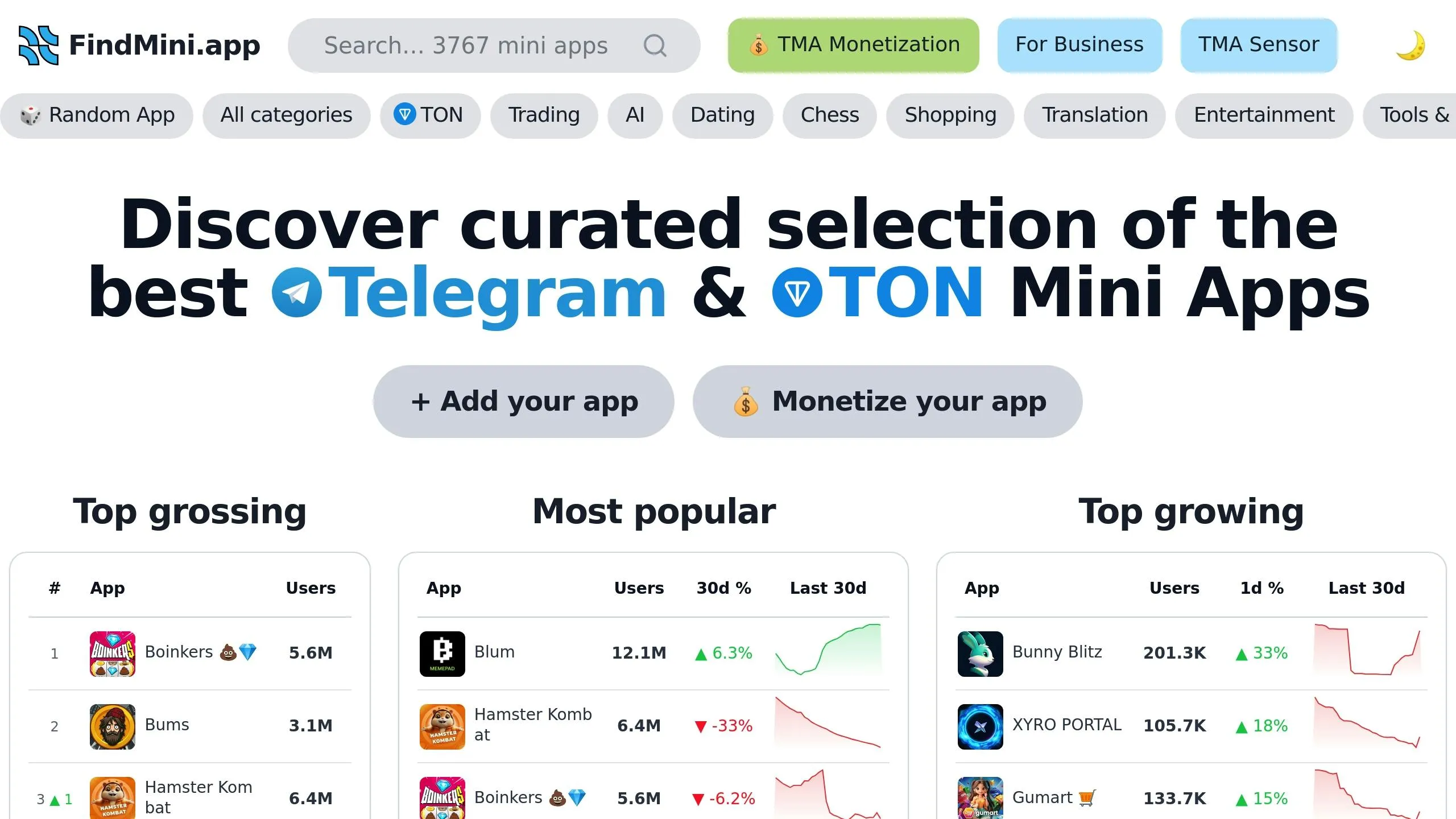
FindMini.app’s analytics platform includes three essential tools to guide strategic patent decisions:
-
Competitive analysis: Compare features across over 3,900 mini apps to identify opportunities for new patents.
-
Market validation: Use engagement metrics to assess real-world demand for specific features.
-
New-user trends: Track 30-day adoption rates to pinpoint features gaining traction quickly.
These tools are invaluable for identifying prior art, confirming market interest, and backing up claims of commercial potential. Incorporating these metrics into your quarterly patent review sessions can help refine your focus on the features most worth protecting.
By adding a data-driven approach to your existing error-prevention framework, you can ensure your patent investments align with your strategic goals. In the next section, we’ll explore how to turn these insights into actionable workflows for patent filings and product development.
Conclusion: Patent Protection Steps
With market insights in hand, you can focus your patent protection efforts using this practical checklist. This approach helps align legal steps with market trends and signals.
Here’s how to combine insights from the Error Prevention Reference Table with actionable, market-driven strategies:
-
Technical Documentation: Keep detailed records of unique features, methods, and design choices.
-
Market Validation: Demonstrate demand by leveraging user metrics and growth trends available through FindMini.app.
-
Strategic Timing: Analyze trends in FindMini.app Sensor to identify the best times for disclosures and filings, ensuring your innovations remain protected.
-
Continuous Monitoring: Use FindMini.app’s marketplace tracking to compare top-growing Telegram mini-apps with your existing portfolio and stay ahead of competitors.